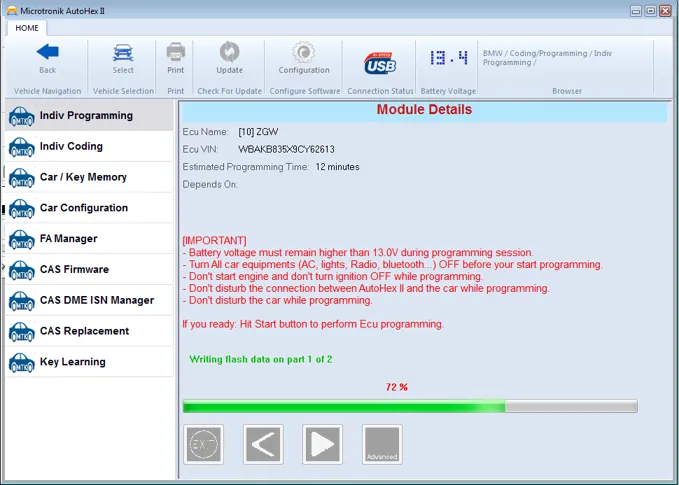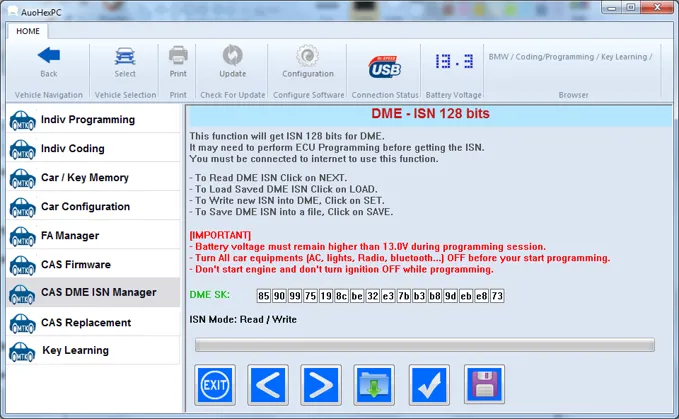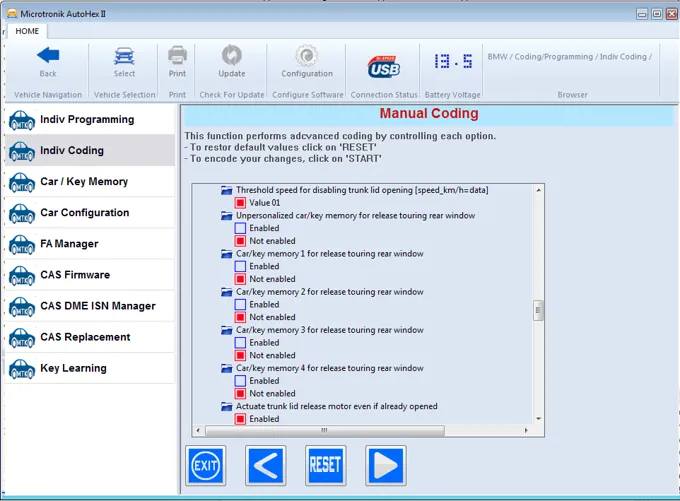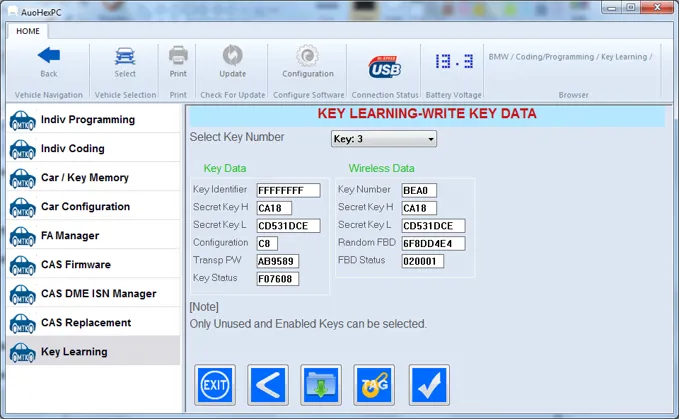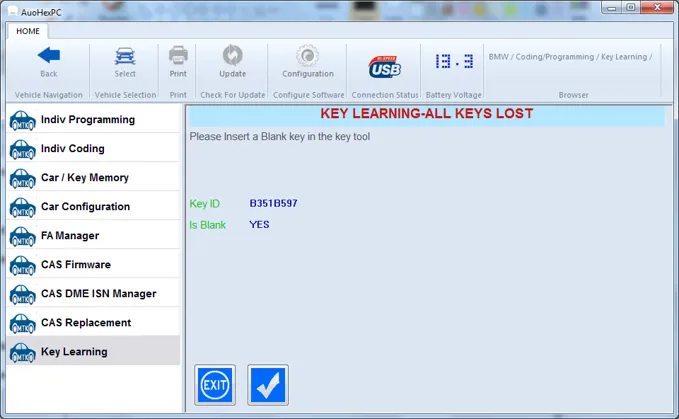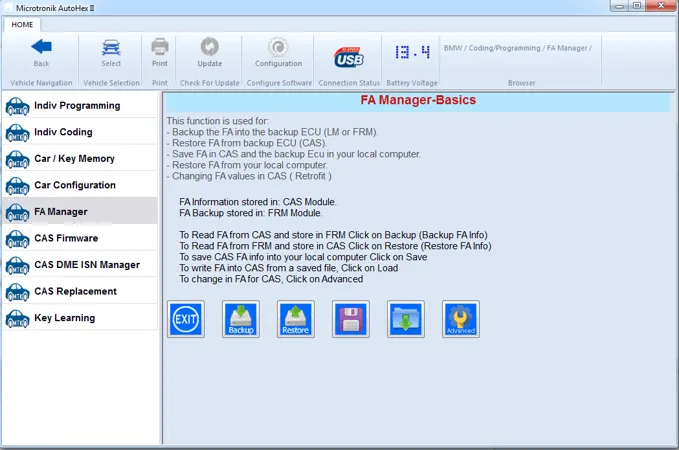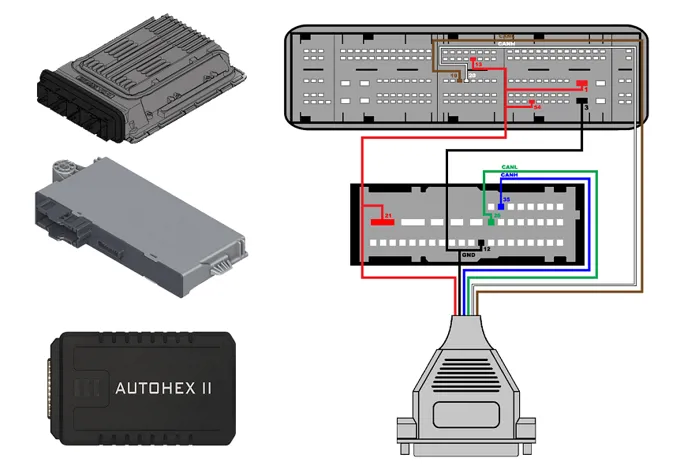Autohex II BMW Scan Tool is the excellent choice for BMW specialists as Autohex II is the only tool that combines all what you need.
Now, BMW Ecu programming and coding, Ecu replacement (including DME/DDE, CAS, FEM, BDC, EGS,...etc.), Key Programming, Manual coding, and many other advanced functions became so easy and safe with our new software interface and online services.
Autohex II is avialble in different packages to fit the user requirments, you can select the Autohex II Locksmith Lite Package or the Autohex II Full package. Check all options of Autohex II packages




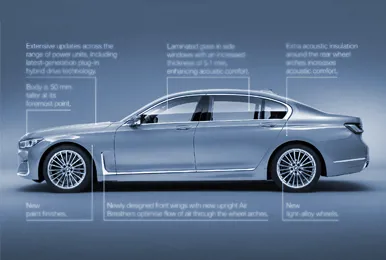

Autohex II Key Features
- User Freindly: We designed Autohex II software to be easy to use fpr any user, all functions including Ecu programming and BMW ISN manager are easy to operate by any user no matter if he is familer with basics of such functions.
- Advanced Functions: Autohex II Software is rich of advanced functions that you hard to find in other tools, Like: BMW Ecu programming, Ecu coding, Manual coding, ISN reading by OBD and By factory Mode, BMW Key programming, Ecu Sawpping, and Mileage corrections,...
- Comply With Standards: Autohex II hardware and software comply with all required and some of optional standards in the Automotive industry, SAE J2534, ISO22900 are supported' this will allow our users to extend the usage of Autohex II by running OEM dealers programs.
- Safe Usage: Autohex II advanced functions are the most safe functions in the Auto industry! We took a high attention when we made functions like Ecu programming, Ecu replacment, Key programming and mileage correction.
Check Autohex II Packages in our store.
Autohex II Ecu Programming
Autohex BMW Diagnostic Tool supports Programming/Flashing of any Ecu individually (DME, DDE, DSC, CAS, FEM, Airbag, KOMBI, Radio, etc.), no matter if you brought the Ecu from a junk yard or a brand new!
The new Autohex II interfaces (Autohex II HW4 and Autohex II HW5) support the Ethernet protocol (ENET, DOIP) which is essential for programming multimedia modules such as NBT, KOMBI, and others.
Furthermore, Autohex II programming tool matches the VIN with the vehicle as well as the Ecu Flash to a proper flash to make it compatible with the vehicle (Swapping Ecu).
You can watch this video : Programming Different Ecus with Autohex II
BMW Ecu programming is available in some of Autohex II. Check Autohex II Packages
Autohex II BMW ISN Manager
There is no question that Autohex II is the most powerful tool for managing ISN (Individual Serial Number) in CAS, FEM, BDC, DME, DDE and EGS.
- Full support to read and write ISN to all CAS versions (1,2,3 3+,4,4+) including latest updates.
- FEM and BDC equipped in BMW F series is supported too.
- Supports all ISN reading of DME/DDE in E series up to latest produced models.
- Supports all ISN read and write DME/DDE Ecus in F series (including MDG1).
- Supports all ISN read DME/DDE Ecus from BOSCH in G series (MDG1 Ecus).
- Integrated function to do the entire job for matching EGS ISN in E and F series.
- The only too can read/write ISN from E,F and G series on bench in less than 10 seconds (Factory Mode).
- The only tool can reset 6HP in F series.
You can learn how easy changing DME with Autohex II in this video: Changing Damaged DME
All packages of Autohex II supports ISN read and write except the Lite package, it supports only reading ISN. Check Autohex II options.
Autohex II Manual Coding
You can select any Ecu to code it from the coding list, Autohex II BMW Software offers you two methods:
- Automatically: It will encode the Ecu the default configurations that supposed to be in the Ecu (calculated from vehicle order).
- Manually: You can manipulate the Ecu configurations by manually selecting the options you wish to enable or disable features in this Ecu.
More details can be found in Manual Coding in our technical information section
Autohex II Key Programming
Autohex II BMW Diagnostic Tool with the help of Hexprog or Hextag tool is the best solution for those who are looking for a reliable, safe and all in one solution that solves all cases in BMW key programming in both E and F series.
Using the included functions of key programming with the help of ISN manage, online programming and auto coding, you can read, write, block, unblock, save and delete any key in the CAS, FEM and BDC.
Autohex II BMW Scan Tool has advanced functions for Encrypted CAS (CAS3+, CAS4+) as well as for BDC and FEM, you can add new key with or without working keys available for all versions of CAS3+, CAS4, CAS4+, BDC and FEM.
To learn more about key programming in Autohex II, you can check different articles in our Technical Information section.
You can check Autohex II Locksmith Lite Package in our store.
BDC,FEM AND CAS4 Unlock
Autohex II BMW Diagnostic Tool with the help of Hexprog or Hextag tool is the best solution for those who are looking for a reliable, safe and all in one solution that solves all cases in BMW key programming in both E and F series.
Autohex II with HW5 is the most safe tool that can unlock BMW CAR4, CAS4+, BDC and FEM modules. No need to de-solder and solder the BDC/FEM module when you are working with Autohex II, the job is done in one click.
After you get CAS4/BDC/FEM Secret Info File, you can:
- Make a new key even if all keys lost.
- Change VIN, ISN, Ferquency and other important information.
- Read/write DME ISN info from CAS4/BDC/FEM.
You can learn how Autohex II unlocks FEM/BDC for replacement of adding keys, visit FEM unlocking in our technical information section
Autohex II Vehicle Order Manager
with Autohex II you can do everything you imagine in this function like:
- Recover original FA (Vehicle Order) from the backup Ecu (LM or KOMBI depends on series): This is very useful option when you want to create a new CAS or FEM/BDC for a car has no CAS at all.
- Backup the current FA from the CAS/FEM/BDC: This option is useful when you replace the LM, FRM or KOMBI Ecu.
- Save FA data in your laptop: This will help you to secure all your job.
- Changing FA elements safely for Retrofit: Autohex II will do the validation of your changes before you can write them into the CAS/FEM/BDC.
For more information check BMW Vehicle Order Editor in our technical information section
Autohex II On Bench Functions
Autohex II BMW Diagnostic Software provides two different channels of CAN BUS acting like a Gateway, this Gateway simulation will allow you to connect both DME (or DDE) and CAS together to Autohex II WVCI and then you can do all required jobs like key programming, ISN matching, Ecu programming and coding simultaneously on both Ecus in one session.
Using Autohex II bench cable you can accomplish this on bench without making any additional modifications. Some old model ECU’s with short ISN need both CAS and DME connected together on bench for ISN reading from ECU other’s with long ISN can be read alone just by DME/DDE connected to Autohex.
Another unique feature in Autohex II is reading/writing ISN frm DME and DDE in factory mode, this method lets’s you read/write ISN in less than 10 seconds.
More information about BMW ISN using on bench Factory Mode: BMW ISN On Bench